Program Example
#include<stdio.h>
void main() {
int number=12;
char letter='S';
float salary=25950.78;
printf("Number : %d,Letter : %c,Salary : %f",number,letter,salary);
}
Code Explanation :
First we include the compulsory header file i.e, 'stdio.h' .
Then, our main function starts with declaration of 3 variables.
Then we print the values of our variables by using printf function and conversion specifiers (%d, %c, %f). Let's understand conversion specifier in detail.
Each conversion specification must begin with a percentage sign(%) . Some of the conversion specifier are given below:
Conversion specifier is used in printf() and scanf() functions to print or accept the values of Variables. In printf() function conversion specifiers are replaced with their corresponding variable values.
So, the below code outputs :
OUTPUT :
auto brake
case char
const continue
default do
double else
enum extern
float for
goto if
int long
register return
short signed
sizeof static
struct switch
typedef union
unsigned void
volatile while
These are the keywords used in C language and we cannot be used them as the name of a variable or a function while defining them. It will result in an error.
For Example -
are all legal identifier names.
are all illegal identifier names.
Note : An identifier name cannot contain spaces thus, '_' sign is used instead of spaces.
C language supports 2 types of comments :
For Example :
For Example :
Now the question arises
Note: While writing any piece of code, if you face any error in your code, don't delete it rather Comment it out. So later, you can compare it with the correct code. Thus, Comments are really important to increase the readability of the program.
Program Example :
Click on Run
C supports the combination of backslash (\) and some characters to print these special characters.
Some of the Escape Sequences are given below :
Program Example :
You are done with the C Basics now, Let's start learning "Operators and Precedence".
#include<stdio.h>
int number=12;
char letter='S';
float salary=25950.78;
char letter='S';
float salary=25950.78;
Conversion Specifiers
Conversion Specifiers are used to tell or specify the compiler the type and size of data is used in the program. In C language you need to tell to compiler about what type of data being used by the programmer. this is done with the help of conversion specifiers.Each conversion specification must begin with a percentage sign(%) . Some of the conversion specifier are given below:
Conversion specifier is used in printf() and scanf() functions to print or accept the values of Variables. In printf() function conversion specifiers are replaced with their corresponding variable values.
So, the below code outputs :
printf("Number : %d,Letter : %c,Salary : %f",number,letter,salary);
Number : 12,Letter : S,Salary : 25,950.78
can be written as -
Note : You can have as much space between any two statements as you want, C compiler ignores the white spaces between statements. For Example -
int number=12;
char letter='S';
float salary=25950.78;
printf("Number : %d,Letter : %c,Salary : %f",number,letter,salary);
can be written as -
int number=12;
char letter='S';
float salary=25950.78;
printf("Number : %d,Letter : %c,Salary : %f",number,letter,salary);
and will cause no error and same result is produced.
Keywords or Reserved Words
While designing C language, the designers have predefined the meanings of few words. These words are known as keywords or reserved words. They performs the predefined functions and you cannot use them as variable names because they have been defined in the C structure set. There are only 32 keywords available in C which are given below:auto brake
case char
const continue
default do
double else
enum extern
float for
goto if
int long
register return
short signed
sizeof static
struct switch
typedef union
unsigned void
volatile while
These are the keywords used in C language and we cannot be used them as the name of a variable or a function while defining them. It will result in an error.
Identifiers
Identifiers are the name of entities like variables or functions etc.; that is given by the programmer itself these are not be predefined and can be anything containing alphabets and underscore "_" sign. The first letter of the identifiers cannot be number or the variable name cannot contain any sign other than '_'signFor Example -
int number, n, num, my_num, num1, num2 ;
int 1number, n@, my num, num#1, num$2;
Note : An identifier name cannot contain spaces thus, '_' sign is used instead of spaces.
Comments
Many programmers does not understand the importance of comments in a program. Comments are very useful to help program to speak by itself. comments are the lines or statements in the code which are ignored by the compiler. These are only used for increasing the readability of a program.C language supports 2 types of comments :
(i) Single Line Comments
Comments that are small and can be fitted in one line is called Single line comments. Single line comments starts with "//".For Example :
// This is a single line Comment
(ii) Multi-line Comments
Comments that are large and takes more than one line are called Multi-line Comments. Multi-line comments starts with "/*" and ends with "*/".For Example :
/* This is a Multi-line Comment and can be extended to next line without any error. Any code written inside this comment will be completely ignored by the compiler and does not affect our program anyhow.
*/
*/
Why Comments are used ? What is the use of Comments ?
To answer this question, let's assume a scenario of a Software designing in an MNC. A Software is a large program written for specific purpose. As software programs are really really huge. Without comments, it can be really difficult to understand the functions of block. Let's assume, if the main programmer left his job, so the newcomer can understand the with the help of Comments. Thus, it is very suitable to use comments in a Program.Note: While writing any piece of code, if you face any error in your code, don't delete it rather Comment it out. So later, you can compare it with the correct code. Thus, Comments are really important to increase the readability of the program.
Program Example :
#include <stdio.h>
// Main function starts here
int main(){
int num = 5;
/* Value 5 is assigned to num variable of int type */
int square = num*num;
/* num is multiplied to itself and the result
is stored in square variable */
printf("The square of %d is %d",num,square);
/* OUTPUT:
The square of 5 is 25
*/
}
// Main function starts here
int main(){
int num = 5;
/* Value 5 is assigned to num variable of int type */
int square = num*num;
/* num is multiplied to itself and the result
is stored in square variable */
printf("The square of %d is %d",num,square);
/* OUTPUT:
The square of 5 is 25
*/
}
Click on Run
Escape Sequences
You can not use enter key to move in a new line in C language or press tab key and expect the same result on output screen. C language uses some predefined symbols for this purpose. These special predefined symbols are called Escape Sequences.C supports the combination of backslash (\) and some characters to print these special characters.
Some of the Escape Sequences are given below :
Program Example :
#include <stdio.h>
// Main function starts here
int main(){
printf("Hello World!\n\n");
//outputs : Hello World!
printf("Learning \t C \t is \t Fun");
/* This text will be printed in the next to next line */
/* OUTPUT :
Hello World!
Learning C is Fun
*/
}
// Main function starts here
int main(){
printf("Hello World!\n\n");
//outputs : Hello World!
printf("Learning \t C \t is \t Fun");
/* This text will be printed in the next to next line */
/* OUTPUT :
Hello World!
Learning C is Fun
*/
}
You are done with the C Basics now, Let's start learning "Operators and Precedence".
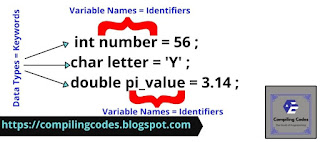
Post a Comment